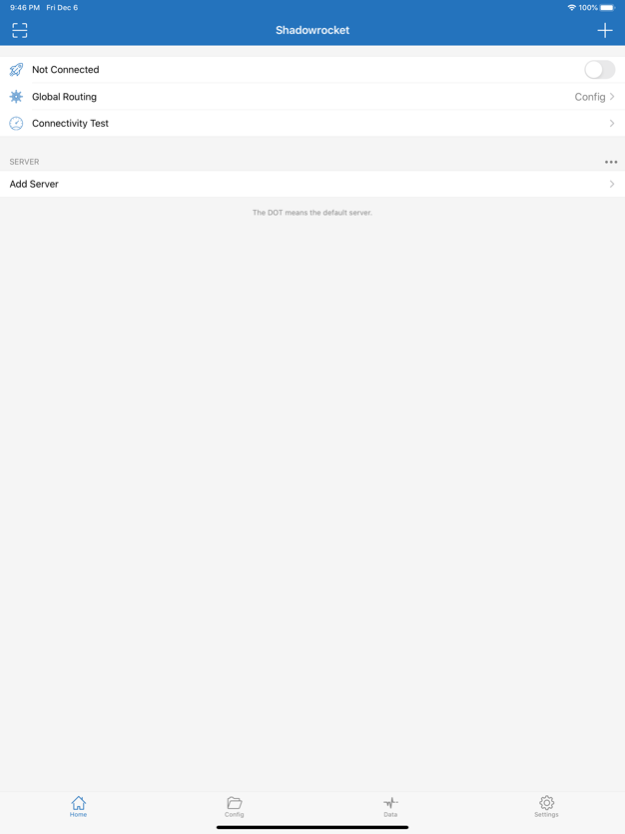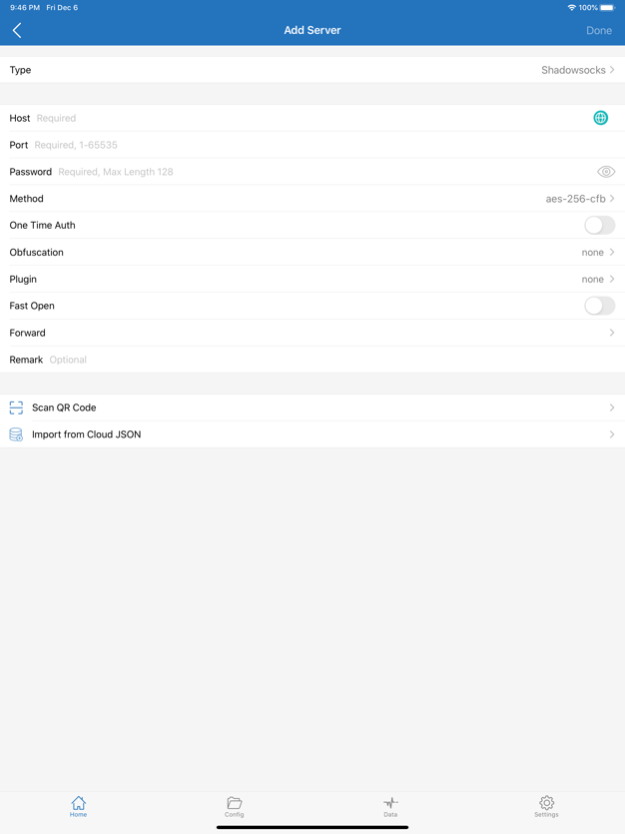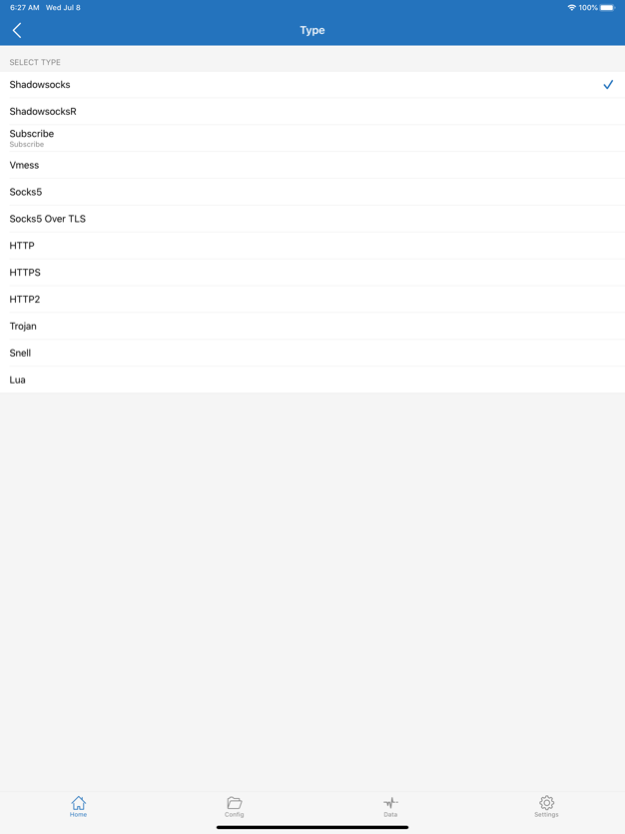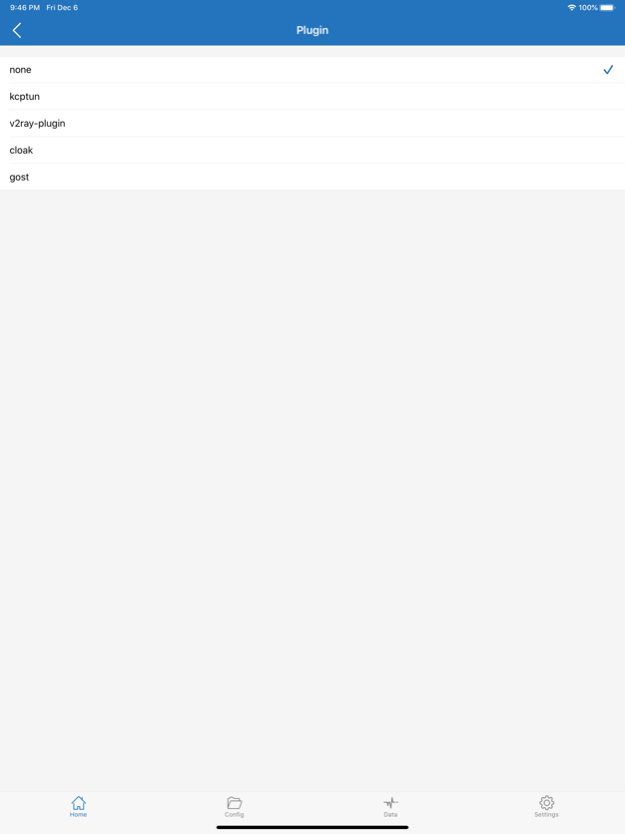Version History
Here you can find the changelog of Shadowrocket since it was posted on our website on 2016-09-27.
The latest version is 2.2.46 and it was updated on soft112.com on 19 April, 2024.
See below the changes in each version:
version 2.2.46
posted on 2024-03-20
Mar 20, 2024
Version 2.2.46
* add VLESS/VMess mkcp DNS header type
* fix rule config file reload issue
* fix GeoLite2 database update issue
* fix Hysteria send window resize issue
* fix IPv6 subnet ip range issue
* fix logical rule ip-cidr issue
* fix mux session receive window issue
* fix proxy group selected policy issue
* fix proxy stream flow control window issue
* fix script debug test issue
* fix script message limit issue
* fix script request host issue
* fix script response body undefined issue
* fix script response status issue
* fix subscription plain content parse issue
* fix VLESS/VMess tls websocket H2 ALPN issue
* fix VMess json ALPN parse issue
* fix widget current server name display issue
* fix widget server select and notify issue
* fix wireguard server weight issue
* fix xtls-rprx-vision xudp issue
version 2.2.45
posted on 2024-01-19
Jan 19, 2024
Version 2.2.45
* add TLS client-hello fragment supports
* fix $request.url change issue
* fix config file import issue
* fix DNS query attempts issue
* fix DNS UDP socket idle issue
* fix easy mode group fallback issue
* fix script http-request early response issue
* fix hysteria2 URI default port parse issue
* fix server ping then delete issue
* fix proxy group subscibe update issue
* fix server config URL copy issue
* fix server import weight issue
* fix server URL password encode issue
* fix system language change issue
* fix VMess backend UDP relay issue
* fix WireGuard IPv6 route issue
version 2.2.37
posted on 2023-09-28
Sep 28, 2023
Version 2.2.37
* Fixed the issue of Shadowrocket crashing on iOS 14 or earlier versions.
version 2.2.34
posted on 2023-08-30
Aug 30, 2023
Version 2.2.34
* fix clash TUIC version parse issue
* fix clash VMess HTTP host parse issue
* fix global routing scene lookup issue
* fix HTTP request script body issue
* fix Hysteria YAML parse issue
* fix QUIC connection close issue
* fix TUIC URL parse issue
* fix VMess json URL parse issue
* fix VMess URL alpn arguments issue
version 2.2.33
posted on 2023-07-06
Jul 6, 2023
Version 2.2.33
* add TUIC V5 supports
* fix Clash YAML parse issue
* fix Hysteria UDP relay issue
* fix IP-CIDR6 save issue
* fix proxy type switch issue
* fix remote config file issue
* fix UDP proxy pass issue
* fix UDP relay host resolve issue
* fix URL auto close issue
* fix URL rewrite server match issue
version 2.2.32
posted on 2023-06-18
Jun 18, 2023
Version 2.2.32
* fix config server parse issue
* fix I18N string issue
* fix script http headers issue
* fix server multiple port parse issue
* fix subscribe server update cache issue
* fix system user agent issue
* fix TLS backend issue
* fix URL request user agent issue
version 2.2.31
posted on 2023-05-30
May 30, 2023
Version 2.2.31
* fix HTTP request user agent issue
* fix TLS Punycode SNI parse issue
* fix TLS SNI empty issue
* fix VMess h2 Host parse issue
version 2.2.29
posted on 2023-04-27
Apr 27, 2023
Version 2.2.29
* fix clash YAML null parse issue
* fix DNS query timeout issue
* fix IP-CIDR zero mask issue
* fix local ip forward issue
* fix MITM backend read issue
* fix script response binary body issue
* fix script rule match issue
* fix shadow-tls version choose issue
* fix VLESS URL parse issue
* fix WireGuard handshake issue
version 2.2.13
posted on 2022-08-14
Aug 14, 2022 Version 2.2.13
* fix network interface reassert issue
* fix subscribe servers sort issue
version 2.2.0
posted on 2022-01-29
Jan 29, 2022 Version 2.2.0
* fix domain keyword order issue
* fix domain resolve in app issue
* fix group server test issue
* fix hysteria alpn length issue
* fix naiveproxy padding argument issue
* fix openssl cert verify issue
* fix reject rule result save issue
* fix url rewrite rule reject issue
* fix vmess quic url parse issue
* fix vpn always-on issue
version 2.1.87
posted on 2021-07-31
Jul 31, 2021 Version 2.1.87
* add shadowsocks key exchange supports
* fix global routing scene issue
* fix trojan grpc host issue
version 2.1.83
posted on 2021-06-29
Jun 29, 2021 Version 2.1.83
* add dns prefer ipv6 query
* add grpc transport for trojan
* add reject-drop supports
* add trojan xtls supports
* fix http2 grpc data send issue
* fix http2 session frame send issue
* fix mitm hostname save issue
* fix proxy tunnel settings reload issue
* fix script message protocol issue
* fix server host resolve timeout issue
* fix tcp https decrypt issue
* fix trojan mux magic address issue
* fix udp allowed port parse issue
* fix utun ipv6 issue
* fix V2ray early data issue
* fix V2ray websocket early data issue
* fix VLESS udp relay issue
version 2.1.82
posted on 2021-04-28
Apr 28, 2021 Version 2.1.82
* add grpc transport supports
* add udp port whitelist
* add websocket early data write supports
* fix custom extra headers issue
* fix dark mode issue
* fix dns pollution resolve issue
* fix domain trie ip search issue
* fix group subscribe type check issue
* fix http2 session close issue
* fix ipv4-maped invalid connect url parse issue
* fix mitm hostname port parse issue
* fix obfs params issue
* fix reserved ip detect issue
* fix script http-request pipeline parse issue
* fix script log display issue
* fix script stream net location parse issue
* fix server fold and unfold issue
* fix tun http request port parse issue
* fix vless config url parse issue
version 2.1.81
posted on 2021-03-23
Mar 23, 2021 Version 2.1.81
* fix Wi-Fi switching in scene mode issue
version 2.1.77
posted on 2021-02-15
Feb 15, 2021 Version 2.1.77
* add cron script shortcuts intents supports
* fix doh socket upgrade issue
* fix log url parse issue
* fix mitm ssl handshake issue
* fix proxy stream cert sign issue
* fix rule host match issue
* fix tun tcp connect delay issue
* fix vmess mkcp edit issue
* fix vmess mux frame option error handle´issue
version 2.1.76
posted on 2021-02-08
Feb 8, 2021 Version 2.1.76
* add server airdrop share supports
* add subscribe update timeout settings
* enhance https decryptions
* fix DNS socket upgrade issue
* fix group default server select issue
* fix group servers regex filter issue
* fix mitm script http request url issue
* fix proxy stream reject issue
* fix script $done call issue
* fix script http request url issue
* fix UDP socket IPv6 address issue
* fix URL-REGEX rule parse issue
* fix VMess cipher issue
version 2.1.75
posted on 2021-01-06
Jan 6, 2021 Version 2.1.75
* fix config files auto sync issue
* fix tun-excluded-routes edit issue
version 2.1.63
posted on 2020-10-24
Oct 24, 2020 Version 2.1.63
* add script code highlight supports
* add script mock run supports
* enable vmess mkcp tls config
* fix proxy chain reset issue
* fix proxy stream HTTP header read issue
* fix rule IP match issue
* fix script context issue
* fix script file path issue
* fix script HTTP client request proxy issue
* fix script stream remote read issue
version 2.1.62
posted on 2020-10-18
Oct 18, 2020 Version 2.1.62
* add scripting supports
* add hijack-dns and always-real-ip supports
* fix DNS fallback server issue
* fix DNS over HTTPS memory release issue
* fix global routing change issue
* fix HTTP2 url parse issue
* fix icmp packet auto reply issue
* fix lua lightswaord backend issue
* fix server speed test issue
version 2.1.61
posted on 2020-08-23
Aug 23, 2020 Version 2.1.61
* fix forward server tls settings issue
version 2.1.59
posted on 2020-07-23
Jul 23, 2020 Version 2.1.59
* fix server url parse issue
* fix clash subscribe parse issue
version 2.1.57
posted on 2020-07-15
Jul 15, 2020 Version 2.1.57
* fix TLS session memory leak bug
version 2.1.56
posted on 2020-07-11
Jul 11, 2020 Version 2.1.56
* fix tls session reuse bug
version 2.1.55
posted on 2020-07-09
Jul 9, 2020 Version 2.1.55
* fix crash in iOS 9 issue
* fix trojan-go smux nop command issue
* fix HTTP2 cert authorize issue
version 2.1.53
posted on 2020-06-30
Jun 30, 2020 Version 2.1.53
* fix alert view dark mode issue
* fix cloak tls handshake issue
* fix config file update issue
* fix dns over tls issue
* fix gmail feedback compose issue
* fix ipv6 host parse issue
* fix network usage reset issue
* fix subscribe server add issue
* fix swipe gesture issue
* fix today widget tap issue
* fix v2ray plugin mux zero issue
version 2.1.52
posted on 2020-04-08
Apr 8, 2020 Version 2.1.52
* fix mux server tls handshake issue
* fix http backend http pipeline issue
* fix dns query key crash issue
* fix http2 multiple authority issue
* fix kcptun plugin options parse issue
* fix feedback email compose issue
* fix subscribe server remarks issue
* fix server options dark mode issue
version 2.1.51
posted on 2020-03-17
Mar 17, 2020 Version 2.1.51
* add websocket chain backend supports
* fix ssd subscribe status display issue
* fix system dns ipv4 lookup issue
* fix fallback servers sort issue
* fix ssd subscribe type issue
version 2.1.50
posted on 2020-03-03
Mar 3, 2020 Version 2.1.50
* fix shadowsocks simple-obfs plugin import issue
* fix shadowsocksr url parse issue
version 2.1.49
posted on 2020-03-01
1 Mar 2020 Version 2.1.49
* add cloak plugin stream timeout issue
* add fallback server supports
* add http2 window size updating
* add server dns lookup support for preferred ipv6
* add snell backend supports
* add ssd subscibe supports
* add ssr new auth chain memthods
* add subscribe group seclect issue
* add udp over tcp relay supports
* disallow 3rd keyboard input extension
* disallow orientation landscape
* fix host section delete issue
* fix http2 backend handshake issue
* fix http2 url scheme issue
* fix i18n strings issue
* fix ip rule resolve issue
* fix json data import issue
* fix mux stream read issue
* fix no server issue
* fix p12 cert import issue
* fix plugin tls host issue
* fix proxy stream host async lookup issue
* fix server json import issue
* fix server manager reload issue
* fix server subscribe duplication issue
* fix shadowsocksr ipv6 host issue
* fix subscribe children servers uuid issue
* fix subscribe proxy server lookup issue
* fix subscribe semicolon separator issue
* fix tls peer set issue
* fix tunnel packet provider close issue
* fix tunnel packet write issue
* fix v2ray http2 blank host issue
* fix wss obfs path issue
version 2.1.48
posted on 2020-01-18
18 Jan 2020 Version 2.1.48
* fix empty rule file issue
* fix https tunnel connect issue
* fix search controller issue
* fix ss http obfs issue
* fix vmess h2 obfs add issue
version 2.0.10
posted on 2015-04-14
version 2.1.52
posted on 1970-01-01
2020年4月8日 Version 2.1.52
* fix mux server tls handshake issue
* fix http backend http pipeline issue
* fix dns query key crash issue
* fix http2 multiple authority issue
* fix kcptun plugin options parse issue
* fix feedback email compose issue
* fix subscribe server remarks issue
* fix server options dark mode issue